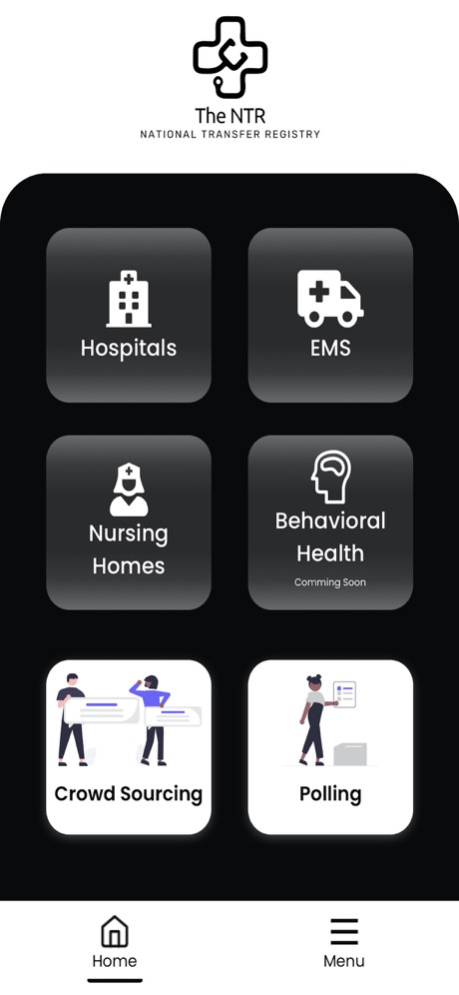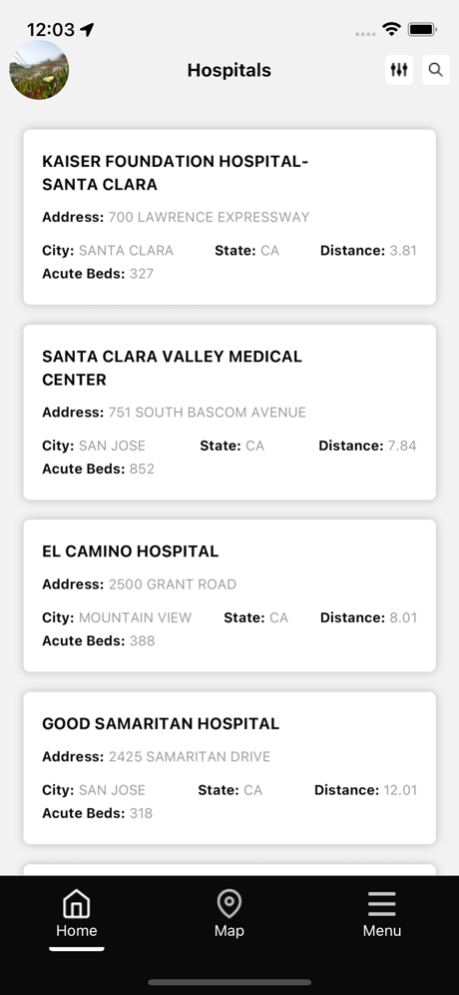The NTR 3.4.1
Continue to app
Free Version
Publisher Description
The NTR is a mobile app that helps frontline personnel find the right hospital for their patient. With the NTR, you can search for hospitals by distance, bed status, and other criteria. You can also take notes on each transfer project and share them with your team. The NTR is a valuable tool for anyone who needs to transfer a patient between hospitals.
Features:
Search for hospitals by distance, bed status, and other criteria
Take notes on each transfer project and share them with your team
Get notified when a hospital's status changes
See the probability of a hospital accepting a transfer
Benefits:
Save time and hassle by finding the right hospital quickly
Improve patient care by ensuring that patients are transferred to the right facility
Reduce the number of no-beds by providing hospitals with real-time information about their bed status
Call to Action: Download the NTR today and start finding the right hospital for your patients quickly and easily!
Apr 19, 2024
Version 3.4.1
Stability Boost: We've enhanced performance for a smoother experience.
- Performance Tweaks: Faster loading times and optimized resource usage.
- Security Updates: Your data is safer than ever.
- Accessibility Improvements: A more user-friendly experience for everyone.
- Resolve Bugs: Resolved bugs identified in the previous version.
Explore the improved Version 3.4.1 now
About The NTR
The NTR is a free app for iOS published in the Health & Nutrition list of apps, part of Home & Hobby.
The company that develops The NTR is REGENVEN LLC. The latest version released by its developer is 3.4.1.
To install The NTR on your iOS device, just click the green Continue To App button above to start the installation process. The app is listed on our website since 2024-04-19 and was downloaded 1 times. We have already checked if the download link is safe, however for your own protection we recommend that you scan the downloaded app with your antivirus. Your antivirus may detect the The NTR as malware if the download link is broken.
How to install The NTR on your iOS device:
- Click on the Continue To App button on our website. This will redirect you to the App Store.
- Once the The NTR is shown in the iTunes listing of your iOS device, you can start its download and installation. Tap on the GET button to the right of the app to start downloading it.
- If you are not logged-in the iOS appstore app, you'll be prompted for your your Apple ID and/or password.
- After The NTR is downloaded, you'll see an INSTALL button to the right. Tap on it to start the actual installation of the iOS app.
- Once installation is finished you can tap on the OPEN button to start it. Its icon will also be added to your device home screen.